WordPress Websites Translation Using WPML
Translating a website is a complicated process that requires a lot of effort. Given the increasing number of Websites that are being built using WordPress, Quality Translation Services established a partnership with WPML, a highly popular WordPress plugin used by more than 500,000 websites, to streamline the process of Website translation and localization for its clients.
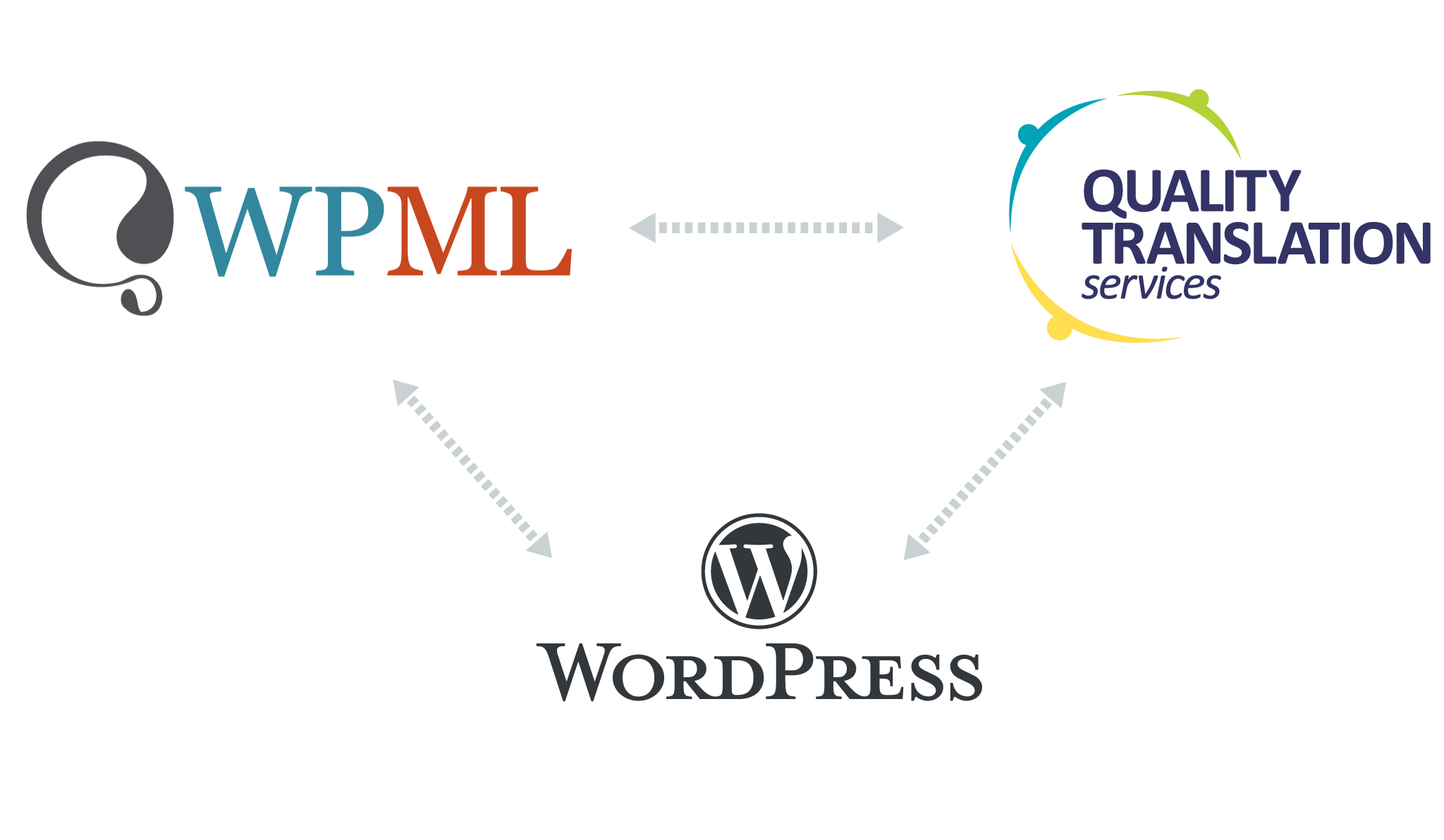
We are proud to be the first Translation Company in the Middle East to join forces with one of the leading WordPress solutions providers. Thanks to our technical team and WPML’s support, WordPress Websites translation has never been easier. Now, companies in the region that aim to extend their market reach by localizing their website can benefit from this solution which will reduce their time to market.
With WPML the website translation process becomes very simple once the configuration of WPML is completed:
- >step 1 – Using WordPress Dashboard, the client selects the pages he wants to translate and send them to Quality Translation Services
- >step 2 – We translate and send the pages back to the client website (no client intervention is needed): the translated pages will appear on the website (no coding or minor adaptations might be required).
The integration between Quality Translation Services and WPML, allows our clients to benefit from the following:
- > A simple process for translating a website
- > Translating all website content without worrying about the technical aspects
- > Accessing high-level technical support provided directly by WPML and our IT support team
- > Translate all website text content, including plugins, themes, menus …
- > Accessing High quality translation services
Using WPML with Quality Translation Services
How do you connect to Quality Translation Services to translate a website?
It’s easy! Just follow the instructions in the Getting-started Guide, that will help you to:
- >Install the required WPML plugins
- >Request your API Token to connect your website to Quality Translation Services
- >Send the content to Quality Translation Services to get a quote
- >Translate desired content
Once WPML has been installed, you will need to request an authentication key (API Token) from our company. Just send us an email or use our Contact Us form to obtain the key.
You can use the website word count tool in WPML to know how much it will cost to translate your WordPress site with us. Get the word count, contact us and we’ll give you an exact quote.
You can purchase WPML for Quality Translation Services here.

